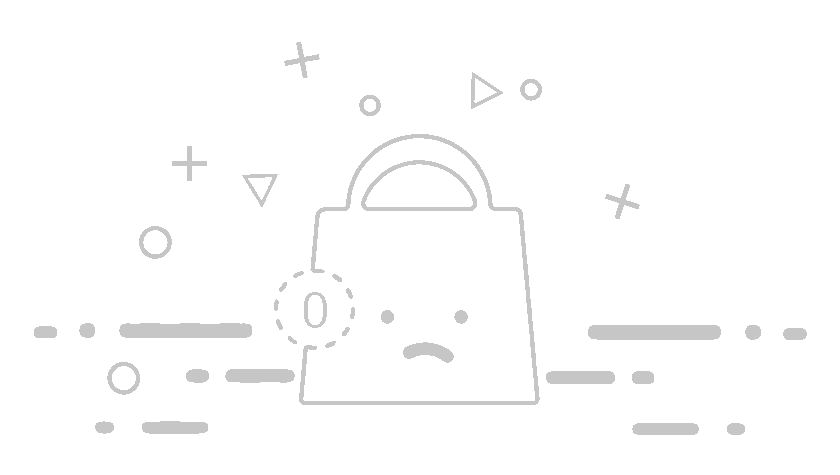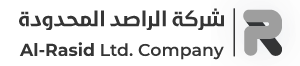إدارة الصيدليات
نظــــــــام نقــــــــاط البيــــــــــع للصيدليات
من أجل ضمان الامتثال لنظام تتبع الأدوية للمنتجات الصيدلانية (رصـــد) الذي أنشأته الهيئة العامة للغذاء والدواء في السعودية، كواحدة من خططها للمساهمة في تحقيق رؤية المملكة 2030، قامت شركة مرمرة بتطوير نظام نقاط البيع QSELL® المرتبط والمتوافق في كل العمليات مع منصة (رصــــد)، بحيث يمكن للصيدلية إجراء عمليات البيع وإصدار الفواتير وتصديرها لمنصة رصد بكل سهولة. نحن نساعد الصيدليات من نظام نقاط البيعQSELL® على الالتزام بالتعليمات، ولتسهيل أعمالهم، وحماية الصيدليات من التعرض للمخالفات لعدم توافق النظام لديهم مع منصة رصد.
هل يتوافق نظام نقاط البيع في الصيدلية الخاصة بك مع منصة (رصد)؟
النظام مرتبط ومتوافق مع منصة رصـــــــــد

تمكن فريق عمل شركة مرمرة من دمج نظام نقاط البيع QSELL®مع جميع الضوابط التي تتطلبها منصة (رصـــد)، مما يسمح لنظام QSELL® بمعالجة جميع العمليات المتعلقة باستلام البضائع، وإصدار الفواتير، وإرسال واستقبال الإخطارات من منصة (رصـــد) تلقائيًا.
بعض إجراءات نظام نقاط البيع QSELL® التي يتم إجراؤها تلقائيًا باستخدام مع منصة (رصـــد):
- استلام الأدوية ومعالجتها
- الأدوية المحولة بين صيدليات متعددة
- المبيعات والمرتجعات
- جميع عمليات الدمج المتبادلة الأخرى بين QSELL® ومنصة (رصـــد)
النظام معتمد من هيئة الزكاة والضريبة والجمارك
تتعهد الهيئة بتحصيل الزكاة والضرائب والرسوم الجمركية لتحقيق أعلى مستوى من التزام دافعي الضرائب وفق أفضل الممارسات من خلال تقديم خدمات عالية الجودة. لقد قمنا بدمج نظام نقاط البيع QSELL® تلقائيًا معZATCA في جميع مراحل العمل. نحن فخورون باعتمادنا من قبل ZATCA كمورد معتمد للأنظمة التي تتكامل مع هيئة الزكاة والضرائب والجمارك ، كما هو الحال مع أنظمتنا الأخرى.
نحن ندعم الفوترة الإلكترونية (فاتـــــــورة)
نحن فخورون بالجهود التي بذلها فريقنا، والتي مكنتنا من اجتياز عملية التأهيل والإختبار التي سمحت لنا أن نكون مورد معتمد لحلول أنظمة نقاط البيع من ZATCA في السعودية. الفواتير الإلكترونية هي إجراء يهدف إلى تحويل إصدار الفواتير الورقية والمذكرات إلى عملية إلكترونية تسمح بتبادل ومعالجة الفواتير والإشعارات الدائنة وسندات الخصم بتنسيق إلكتروني هيكلي بين البائع والمشتري من خلال حل إلكتروني متكامل. فمن خلال نظام نقاط البيعQSELL® نقدم لكم الحلول الكاملة التي تلبي متطلبات إصدار الفواتير الإلكترونية ومعالجتها وارسال واستقبال والإشعارات الإلكترونية.
لا توجد حاجة لإدخال البيانات
لتسهيل بدء استخدام نظام نقاط البيع QSELL® بشكل أسرع، قمنا بإدخال جميع المعلومات المهمة نيابة عنك. ستتمكن من العمل على النظام فور تثبيته، دون الحاجة إلى إدخال البيانات أولاً. جميع بيانات الموردين والأدوية ، بالإضافة إلى تفاصيل الأسعار ، متاحة من خلال نظام نقاط البيع QSELL® لذلك ، سوف يلغي نظامQSELL® الحاجة إلى عمليات إدخال البيانات.
إدارة صيدلية أو عدة صيدليات
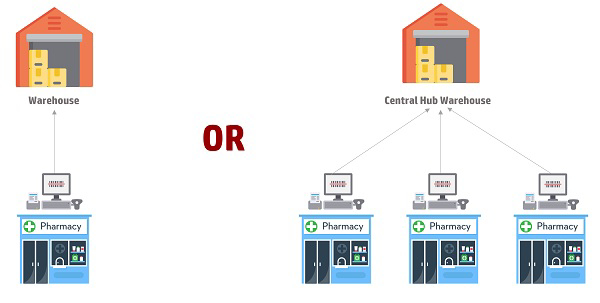
الربط مع الصيدليات داخل المستشفى
نحن نساعد الصيدليات الموجودة داخل المستشفيات في إكمال عملية الربط والتوافق مع منصة (رصـــد) أو تثبيت نظام QSELL® ودمجه مع الأنظمة الداخلية للمستشفى. QSELL® يعتبر نظام متعدد الاستخدامات يمكنه التعامل مع مجموعة واسعة من التفاصيل المتنوعة والمتطورة ، ويأتي مزودًا بقائمة طويلة من الميزات التي تجعله أحد أفضل أنظمة نقاط البيع في المنطقة.
الفوترة للمبيعات و المشتريــــات
تتمثل إحدى أهم مهام نظام نقاط البيع QSELL® في تتبع المعاملات التي تمت في متجرك. عندما تتوسع خطوط الانتظار عند الكاش في الصيدلية ، فإنه من الضروري اتمام عمليات البيع على الفور في نظامك ، وبالتالي فإن وجود برنامج يسمح لك بمسح وبيع الأدوية دون إضاعة الوقت يعد مفيدًا للصيدلية. لدينا مجموعة متنوعة من معاملات الفواتير الممكنة مع بحيث يتمكن البائع عند استخدام نظامQSELL® من تتبع (عروض الأسعار ، الطلب ، الطلب المسبق ، طلب التسليم ، إشعار التسليم ، الفاتورة ، الإرجاع) الخ. سوف تصبح فواتير الصيدلية سهلة مع نظام نقاط البيع QSELL® نظرًا لأن كل شيء موجود في النظام، كما أن إدارة فواتير العملاء والموردين ستصبح أسهل كثيرًا. إذا كنت تبيع أحد الأدوية إلى عميل ، على سبيل المثال ، فسيتم تسجيل الفاتورة في النظام ونتيجة لذلك ، يعد متابعة مخزونك أمرًا سهلاً لأن النظام يحتفظ ببيانات البيع والشراء الخاصة بك. كما أنه من سيصبح من السهل تتبع الأدوية الخاصة بصيدليتك عندما يكون هناك اختلافات في المخزون.
إدارة المخزون الإحتــرافيــة
يتيح لك نظام نقاط البيع QSELL® مراقبة مخزونك في الوقت الفعلي ومعرفة مقدار ما تملكه خلال فترة زمنية معينة. كل ما عليك فعله عند استلام طلبك هو مسح المنتجات أو إدخالها ، وسيتم تسجيل كل شيء في البرنامج. بمجرد مسح جميع البضائع الخاصة بك ، سيكون تحديد عدد كل عنصر في مخزونك أسهل بكثير. هذا يجعل تحديد مقدار ما يجب أن يكون لديك ومقدار ما لديك حقًا أسهل بكثير. بسبب الخسائر والسرقة وعوامل أخرى ، قد تختلف الكمية المفترضة عن الكمية الفعلية. مع هذا النوع من الميزات ، تصبح إدارة مخزونك أمرًا سهلاً. يسمح لك نظام QSELL® بمعرفة المخزون الحالي في الصيدلية دون الحاجة إلى إجراء عمليات تفتيش للمخزون والتي تستغرق وقتًا طويلاً، كما سيصبح الحصول على تقرير جرد المخزون والقدرة على تنظيمه أسهل بكثير.
طلبــــــــات العــــــمـــــلاء
قد يطلب العملاء أحيانًا أن يكون لديك أحد الأدوية ليشتروه لاحقًا. يحدث الشيء نفسه عند نفاد دواء معين وهناك عميل بحرص على شرائه. هذا طلب من العميل. يتم تقديم الطلب عندما تقوم بتدوين معلومات الاتصال الخاصة بالعميل حتى تتمكن من إخطاره عندما يكون الدواء الذي يهتم به متاحًا الآن في الصيدلية ، كما هو مذكور في الفواتير. في QSELL® ، على سبيل المثال ، كل ما عليك فعله هو مسح رمز الدواء وإدخاله في ملف العميل في وحدة الطلب لتقديم طلب العميل. يعرض أمين الصندوق وحدة الطلب بمجرد عرض الدواء في الصيلية ويرى أنه متوفر. بعد ذلك ، يمكن للموظفين الاتصال بالعميل وإبلاغهم بوصول الدواء. وبعدها يأخذ العميل على الدواء الخاص به ويكمل المعاملة لإكمال الطلب. هذه الوظيفة مفيدة لرضا العملاء لأنها تساعد الصيلية في تلبية متطلبات المستهلك وضمان رضاهم عن مشترياتهم. قد يؤدي هذا إلى زيادة الدخل للصيدلية.
طلبات المورديـــــن
يختلف طلب المورد عن طلب العميل بعدة طرق. يساعد في تخطيط طلباتك مع البائعين. عندما ينفد أحد الأدوية في الصيلية ، ما عليك سوى مسحه ضوئيًا وإرسال المعلومات ذات الصلة إلى المورد الخاص بك. قد يكون المبلغ أو التسعير أو أي شيء آخر تمامًا. كل ما عليك فعله الآن هو إنهاء معاملة الطلب بعد مسح الأدوية المفقودة. إذا قمت بالربط مع المورد الخاص بك (والذي قد يكون مستخدماً لنظام نقاط البيع QSELL® ، فسيكون بمقدوره استلام طلبك ومعالجته على الفور. يمكنك دائمًا تعديل المعلومات الموجودة في طلبك أو إلغائه في أي وقت. سيتم تخزين جميع طلبات الموردين الخاصة بك في النظام ، وسيكون تقديم الطلبات أمرًا بسيطًا بفضل نظام QSELL®.
إدارة المشتريات من المورديـــــن
يمكن لنظام QSELL® أيضًا تتبع عمليات الشراء التي تتم من البائعين. تعتبر مشتريات الموردين مهمة لإدارة المخزون بشكل صحيح ويمكن إجراؤها لضمان عمليات الصيدلية. لأغراض التتبع ، قد يتم تسجيل جميع المشتريات التي تقوم بها الصيلية على الفور في نظام QSELL® إن امتلاك نظام QSELL® الذي يسمح لك بإجراء عمليات شراء من مورديك سيجعل من السهل متابعة ومراقبة المخزون. سيكون من الأسهل تنظيم طلباتك مع مورديك ومعرفة الكمية التي تطلبها إذا كانت لديك حاجة للشراء. سيتيح لك ذلك الاحتفاظ بالحد الأدنى من الأدوية في المخزون مع تقليل التكاليف أيضًا. يسمح لك نظام QSELL® أيضًا بالحد من طلبات المستهلك بناءً على كمية المخزون في صيدليتك.
تقارير احترافية و متخصصة
يتيح لك نظام QSELL® إنشاء تقارير حول مجموعة متنوعة من الموضوعات ، بما في ذلك المحاسبة والمبيعات والمخزون وما إلى ذلك. إنه يحدد إجراءات الصيدلية خلال فترة زمنية معينة ويسمح بتتبع تقدم الصيدلية. سيكون تطوير التقارير وتقييمها أسهل من أي وقت مضى. يتم إنشاء التقارير الخاصة بأجزاء كثيرة من الصيدلية تلقائيًا بفضل نظام QSELL®. يتم تضمين كل من المبيعات وجهات الاتصال والتسعير والمخزون وما إلى ذلك. وسيكون من السهل مقارنة تطوير صيدليتك وإنشاء أهداف جديدة للصيدليات الخاصة بك إذا كان لديك تقارير لمناطق متعددة.
المفاتيح السريعة و البحث عن المنتـــــــــج
المفاتيح السريعة هي اختصارات داخل نظام QSELL® تتيح للبائع الضغط على زر واحد لأحد الأدوية الذي يباع بشكل شائع. وفي الوقت نفسه ، لا يزال من السهل الوصول إلى بقية الكتالوج الخاص بك. عندما يتعلق الأمر بزيادة المبيعات ، عند استخدم نظام نقاط البيعQSELL® يتيح لك البحث عن الأدوية وإيجادها بأقصى سرعة ممكنة. من الناحية المثالية ، تكون ميزة البحث هذه مباشرة على شاشة البيع حتى لا يضطر الموظف من الإنتقال إلى شاشة أخرى لمجرد البحث عن عنصر.
ندعم جميع وسائل الدفـــــــــــــع
نحن نتجاوز طرق الدفع التقليدية مثل النقد وبطاقات الائتمان. يسمح لك QSELL® من الدفع عبر الجوال. أيضًا يمكنك النظام أن تكون قادرًا على تقسيم المدفوعات في حالة رغبة العميل في توزيع مدفوعاته عبر عدد قليل من بطاقات الهدايا.
إدارة المرتجعات والإسترداد وأرصدة العملاء
يفضل المستهلكون بشكل متزايد الصيدليات ذات القواعد الملائمة للمتسوقين ، وبالتالي قد تكون سياسة إرجاع الصيدلية حاسمة لنجاحها. يساعدك نظام QSELL® في تطوير سياسة الإرجاع الصحيحة لصيدليتك من خلال السماح لك بإرجاع الأدوية لكل من المبالغ المستردة ورصيد العميل.
حسابات المستخدمين والصلاحيات
ما لم تكن الصيدلية يديرها موظف واحد ، فمن المؤكد أنه سيكون لديك العديد من الأفراد الذين يديرون السجلات. ستحتاج إلى نظام يتيح لك إنشاء مستخدم لكل منهم حتى تتمكن من تتبع الكاش التي يتم تحصيله. ستمكنك هذه الوظيفة في النهاية من إنشاء أهداف مبيعات (أو معرفة ما إذا كان أحد موظفيك غير أمين على الأرجح). يسمح لك نظامQSELL® من حماية كل مستخدم بكلمة مرور ويسمح لك بتحديد ما إذا كنت تريد كل عملية بيع جديدة يقوم بها المستخدم أن يطلب منه التسجيل أو لا.
شاشـــة العمـــيــــل
يتيح QSELL® عرضًا مزدوجاً للعميل يسمح للمستهلك بمراقبة المعاملة التي تتم على شاشة (ثانوية عادةً) أثناء مسح الأدوية وإعداد الطلب. توفر شاشات العرض التي تعرض للعملاء مستوى عالٍ من الشفافية في المعاملة وتجعل من السهل على العملاء الإشارة إلى أي أخطاء في الطلب قبل إتمامه.
استيراد مجموعة من المنتجات
يتيح لك نظامQSELL® خاصية التحميل الجماعي لكافة الأدوية التي تريد إضافتها على النظام. ما لم يكن لديك عدد قليل من الأدوية للبيع ، فإن تحميل كل منتج يدويًا سيصبح شاقًا ويستغرق وقتًا طويلاً لكن يمكنك ببساطة شراء نظام يمكنه إجراء تحميل جماعي قد يختصر أيام من العمل الشاق. يستخدمQSELL® ملفات (CSV) (قيم مفصولة بفواصل) لأداء هذا النوع من المهام المجمعة.
الباركـــــــــود
QSELL® قادر على طباعة الرموز الشريطية (أو طرق وضع العلامات الأخرى) بحيث يمكن تحديد كل دواء من الأدوية الخاصة بالصيدلية وتتبعها بدقة. قد يستخدم نظام المخزون الباركود لمعرفة مكان الدواء بالتحديد في نظامك. عند إضافة دواء إلى مخزونك أو شحنه إلى صيدلية أخرى أو بيعه ، سيتم مسح الرموز الشريطية ضوئيًا.
المخزون و أوامر إعادة الطلب التلقائية
يجب أن يكون طلب عناصر إضافية لصيدليتك أمرًا سهلاً باستخدام خاصية إدارة المخزون في نظام QSELL® ، يجب أن تكون قادرًا على إنشاء أمر للمخزون في النظام ثم إرساله إلى مورديك. ستستفيد الصيدليات من نظام QSELL® والذي يمكنها من إنشاء طلبات تلقائيًا. ستوفر لك أداة الملىء التلقائي الكثير من الوقت إذا كان لديك أدوية محددة مطلوبة دائمًا.
أعمال الجـــــــــــــرد
يعد جرد المخزون من الأعمال التي تستغرق وقت كبير ولكنه مطلوب من أجل تتبع المخزون الخاص بك واكتشاف النقص. باستخدام نظام QSELL® فإن عملية جرد المخزون ستكون من أسهل العمليات، ولكن يجب أن تتم باستخدام ماسح ضوئي بدلاً من العد يدويًا.
التحويلات بين المخزون
تعد ميزة التحويل بين المخزون QSELL® ضرورية للصيدلية التي لديها العديد من الفروع. يسمح لك تحويل المخزون بتنقل الأدوية عبر الصيدليات وتحويل المخزون من منطقة إلى أخرى.
الترويـــــــــــــــــــــج
قد تحتاج إلى تشغيل العروض الترويجية أو الخصومات لزيادة المبيعات في الصيدلية. يتيح لك QSELL® القيام بذلك بسهولة بخيارات شاملة على مستوى المنتج أو العلامة التجارية المعينة أو مجموعة معينة من المنتجات لفترات معينة ... الخ، ولا داعي للقلق بشأن تحديث الأسعار أو معلومات المنتج بأن يتم يدويًا عند إجراء التخفيض.
إدارة العمـــــــلاء
يقدم نظامQSELL® إدارة علاقات عملاء مبسطة، أو مدير عملاء، كجزء من الحلول حتى تتمكن من تتبع جميع معلومات العميل الخاصة بك. يتم إرفاق سجل العميل بكل ملف تعريفي جب أن يسجل المسؤول محفوظات الشراء الخاصة بكل عميل. سيسمح هذا لموظفيك بإرجاع الأدوية إذا كان الإيصال في غير محله ، أو حتى تسجيل الوصول لاكتشاف ما يريد عميل معين شراءه. بمعنى أوسع ، قد يساعدك سجل الشراء في قرارات المبيعات والتسويق.
برنامج الولاء
إحدى ميزاتQSELL® هي برامج الولاء لمساعدة صيدليتك على التوسع.
الوقت هو المــــــــــال
سيوفر لك نظام QSELL® ببساطة الوقت ويزيد من إيراداتك. في الواقع ، مزايا نظام نقاط البيع QSELL® مفيدة للغاية لإدارة وقتك في الصيدلية أو عدة صيدليات أخرى لتحقيق المزيد من الأرباح وتقليل التكاليف. حقيقة أنQSELL® يؤدي العديد من المهام بمفرده يقلل من عبىء العمل. على سبيل المثال ، تعد معرفة المخزون الحالي في الصيدلية ومعرفة مبيعاتك في أي وقت من الأوقات بمثابة توفير كبير للوقت ولأصحاب الصيدليات.